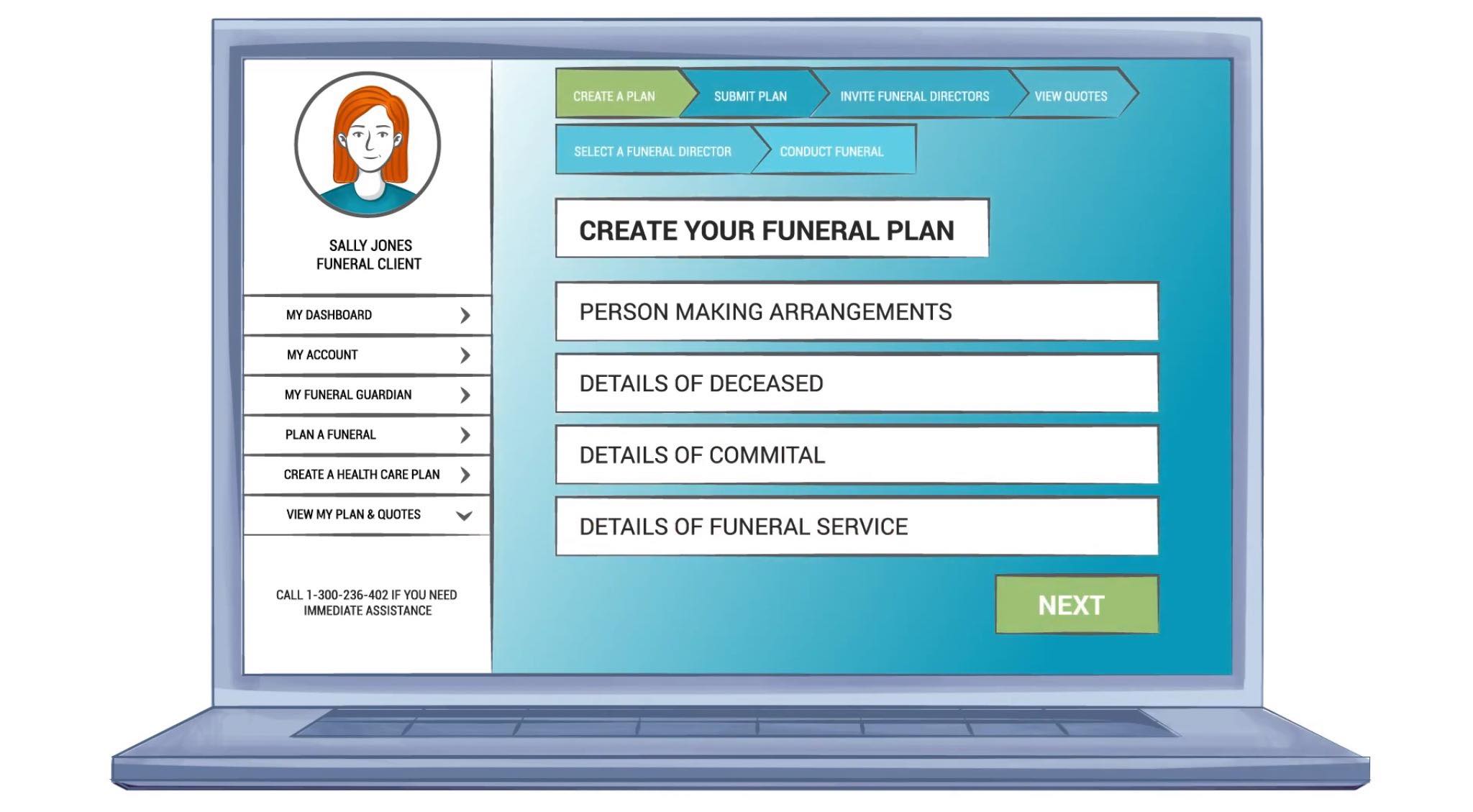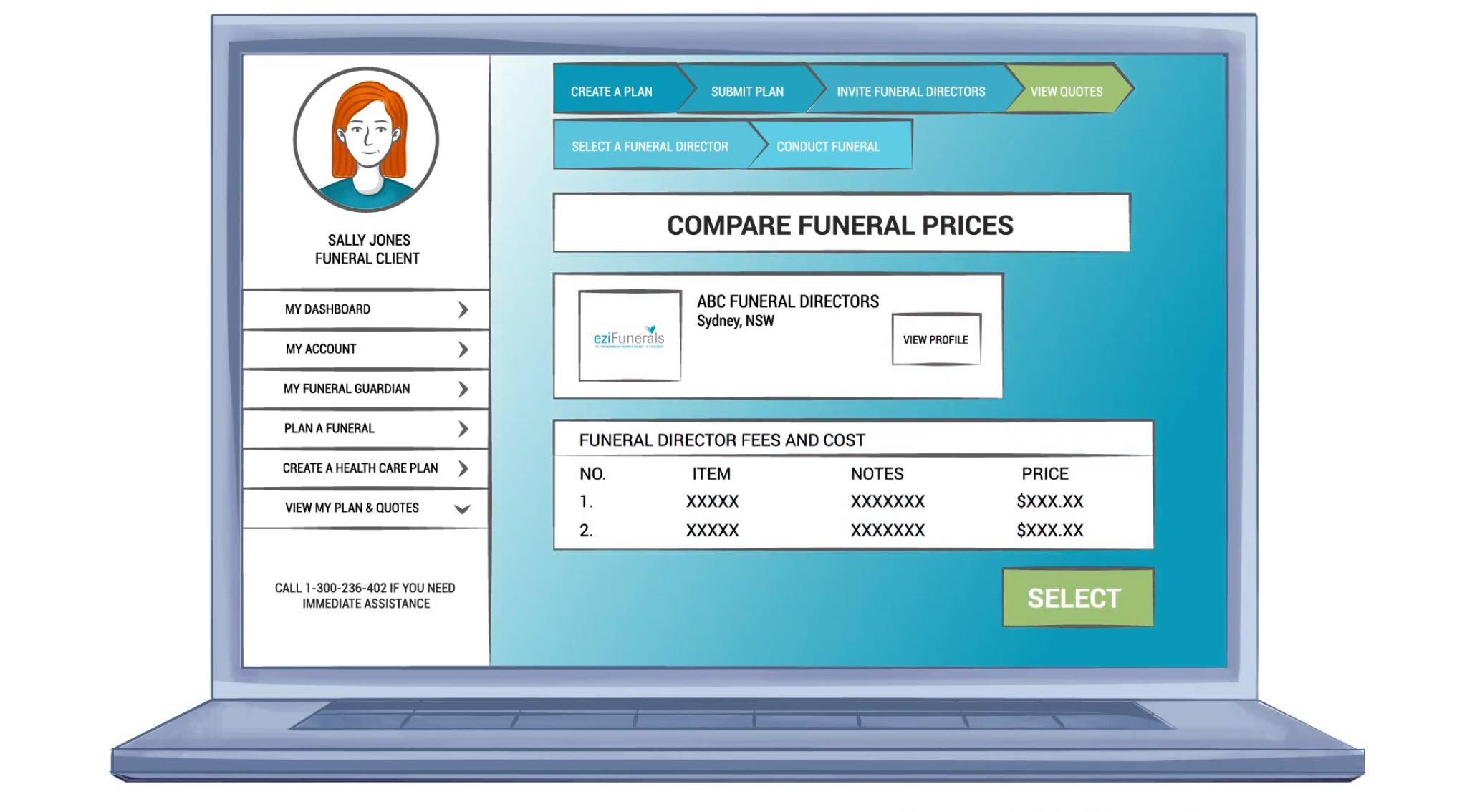You can also browse the topics below to find what you are looking for.
How To Customise Itemised Quotes
Did you know that you can create and customise your own professional and itemised quotes from your account?
Save time by pre-filling your ‘My Funeral Quote Form’ and create a competitive quote. Itemise the cost of each item and record detailed notes to explain your costing. NOTE: You’re pricing remains confidential and is not released to your competitors, third parties or the public. It is only used for quoting purposes through our secure platform.
How it works
- Login to your account.
- Open the ‘My Funeral Quote Template’ in your dashboard.
- Pre-populate your estimate of costs for each item.
Note: It is very important to ADD prescriptive notes to each cost item. This allows you to communicate the variables with each item based on individual customer needs.
- The form will auto tally each item into a total package cost for the funeral.
- Click ‘SAVE’. You may edit the form at any time as required. Remember to click ‘SAVE’ each time so you do not lose your edits.