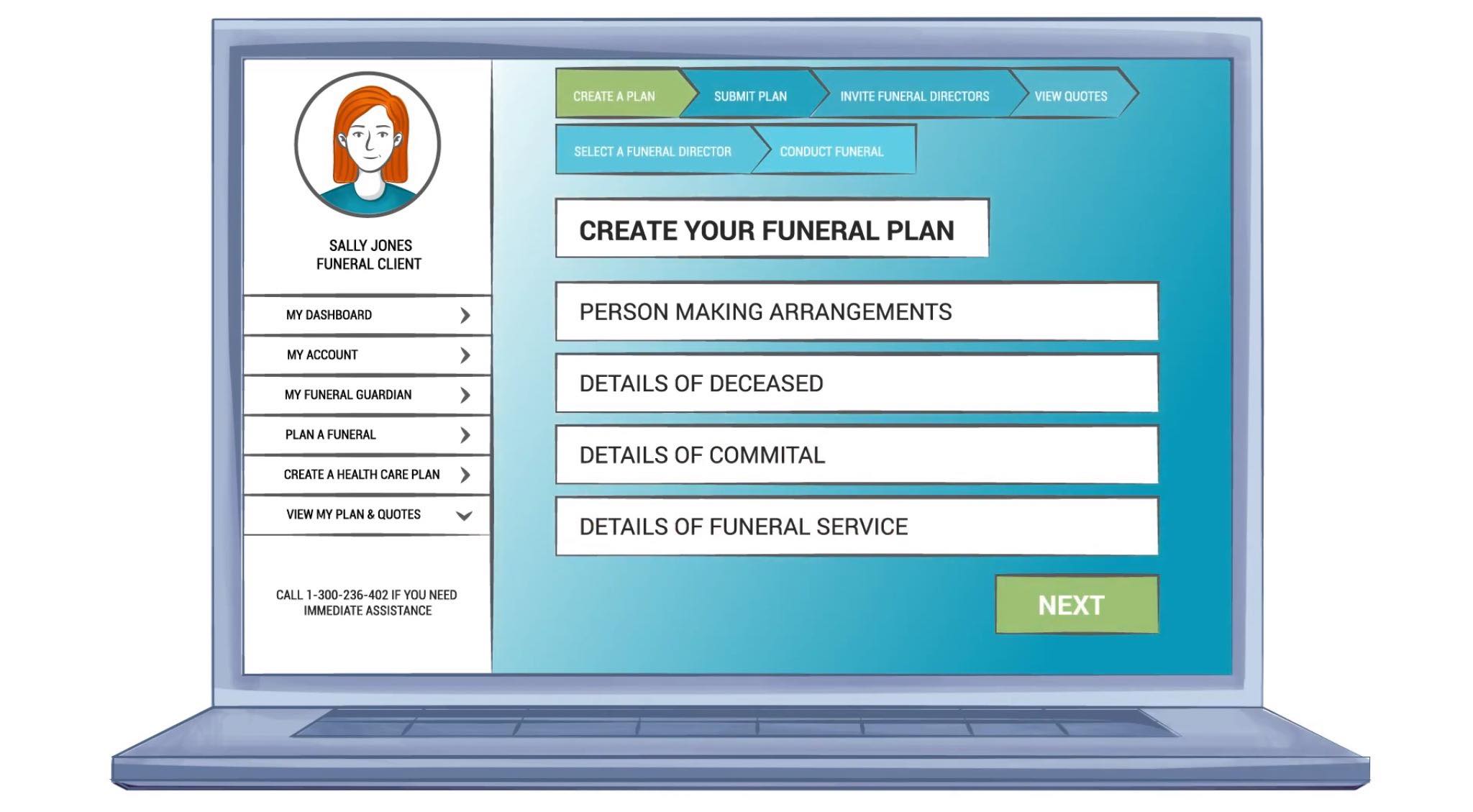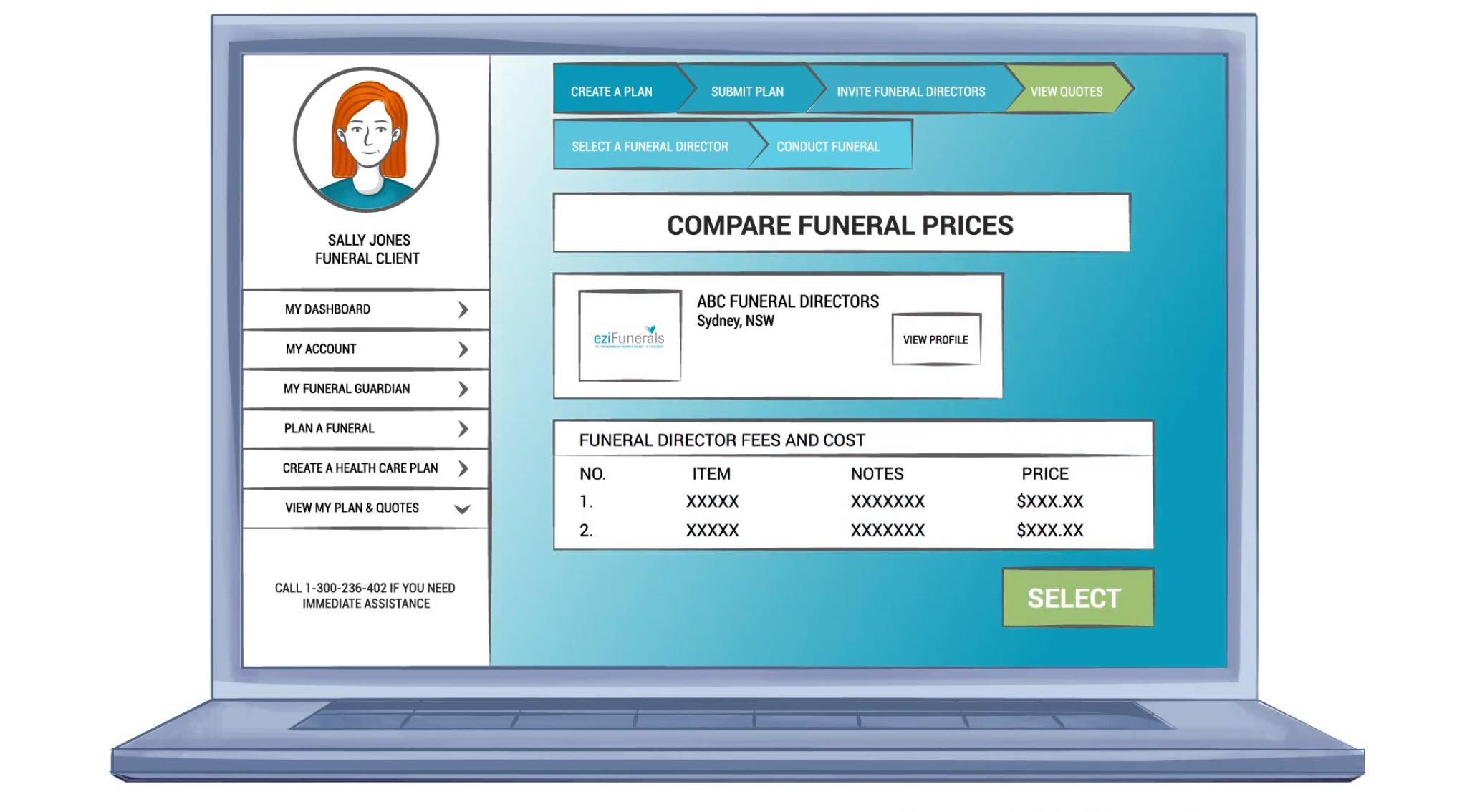You can also browse the topics below to find what you are looking for.
How to Import Legit Reviews To Your Profile
Investing time in making a great profile is key to winning new business.
One feature that is often neglected by our Premium members is importing and building your customer reviews from other platforms (e.g. Word of Mouth, Facebook, etc). Follow these simple steps:
- Login to your Account.
- Open ‘Manage Client Reviews’ in your Dashboard.
First Review
- Enter the Customer details and date of review.
- Enter a ‘Dummy’ email address, as the system will need this email to import the customer review into your public profile.
i.e. info@ businessname1.com.au
- Copy the customer review from the other review site and paste it directly into your form.
- Click ‘SAVE’.
That’s it. Your first review will be populated into your public profile.
Note: You cannot use the same email twice!
Second Review
Follow the same steps, as above.
Make sure you enter a new Dummy email address.
i.e. i.e. info@ businessname2.com.au
Third and Subsequent Reviews
Follow the same steps, as above with new Dummy emails.
info@businessname3.com.au
info@businessname4.com.au
info@businessname5.com.au
………and so on.