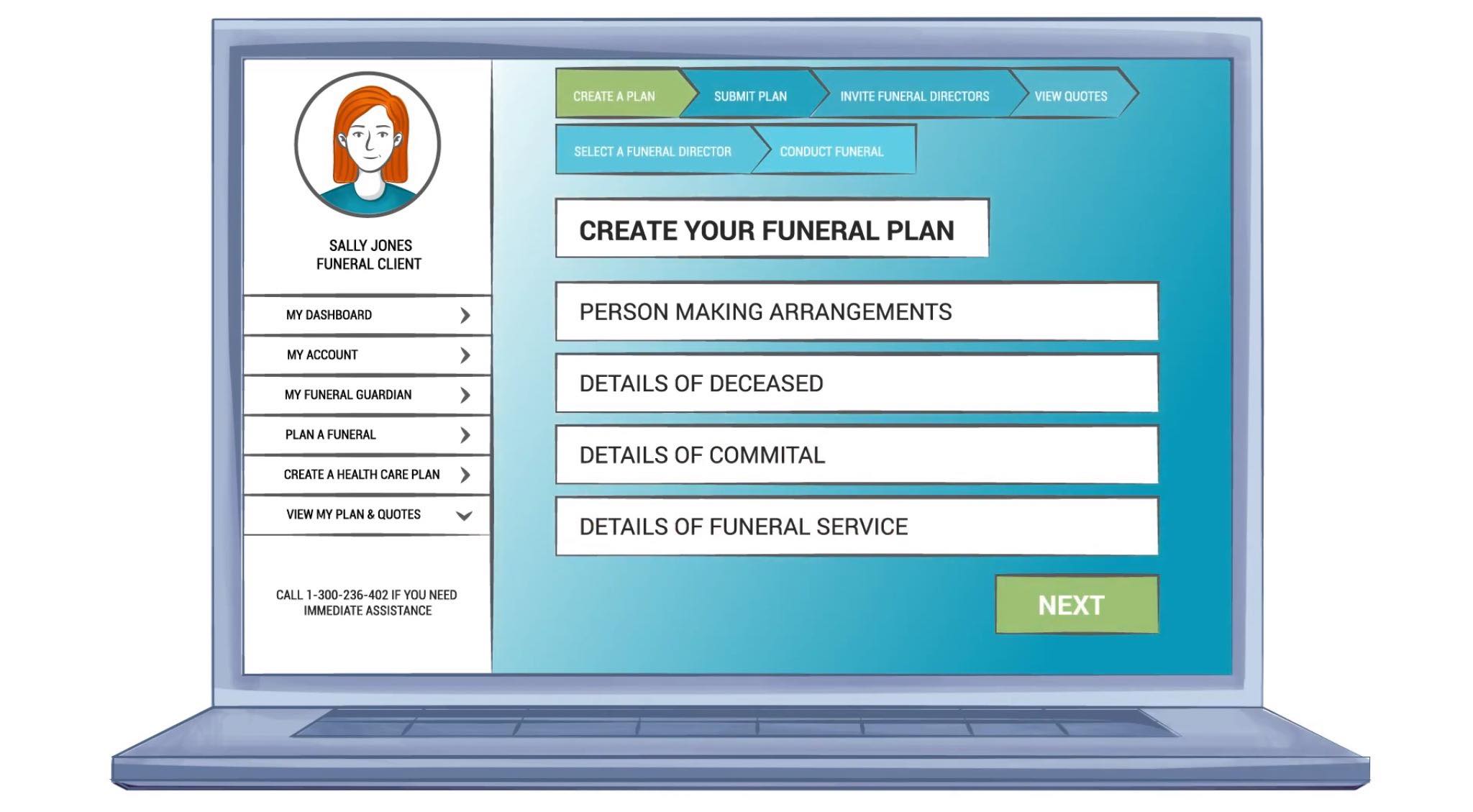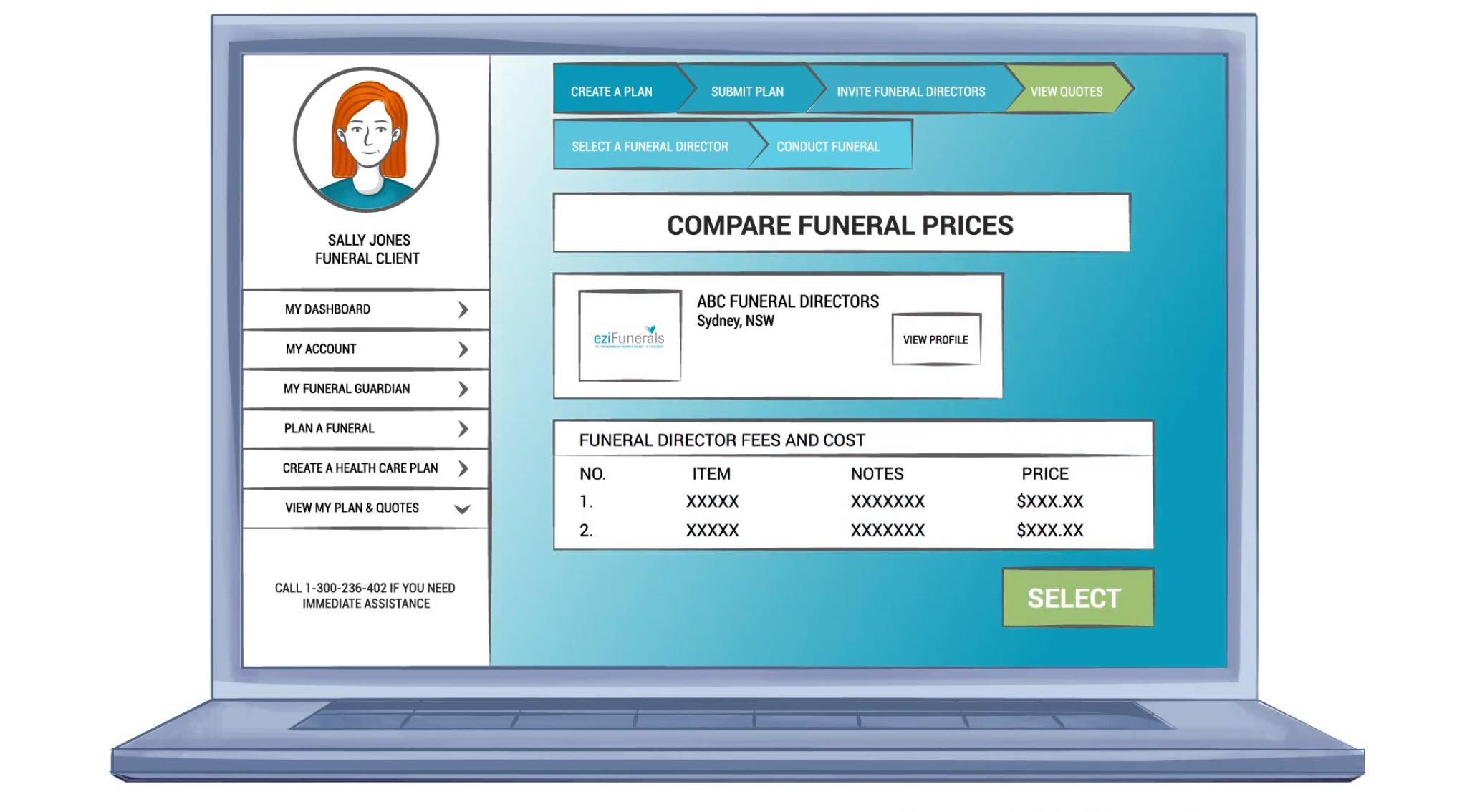You can also browse the topics below to find what you are looking for.
Uploading Images on my Company Profile
Images are a great way to enhance your company profile on eziFunerals. To add images to the media section of your company profile, all you have to do is: Login to your eziFunerals account. Select “Company Profile” in the top navigation. Scroll down to the “Media” section (just below the “About” section). Click on “Add a photo”. This will open a window allowing you to select a file from your computer or mobile device. Once you’ve found the photo you want, select it and click save. Feel free to add as many images as you want but please note that the maximum size allowed per image is 2MB.